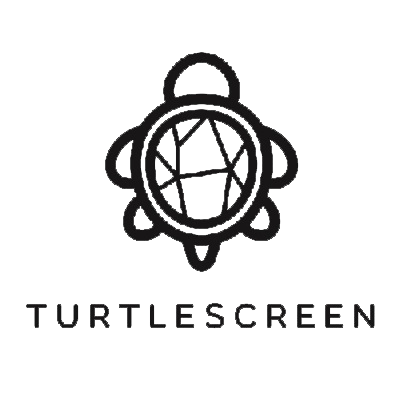caution
please follow this repair guide by step or you may damage the phone.use the included magnetic mat to organize loose screws by its correct positions.wrong screws placement will irreversibly damage the logic board.
Step 1
1.tapping over the display
+ if your display is cracked, keep further breakage contained and prevent bodily harm during your repair by tapping by over the glass.
+ lay overlapping strips of clear packing tape over the iphone's display until the whole face is covered.
+ this will keep glass shades contained and provide structural integrity when prying and the lifting the display.
***wear safety glass to protect your eyes from any glass shaken free during the repair.
+ if the broken glass makes it difficult to get a suction cup to sitck in the next few steps, try folding a strong piece of tape (such as duct tape) into a handle and lifting the display with that instead.
2.Removing the pentalobe screws
*** Before disassembling your iphone, discharge the battery below 25%. A charged lithium-ion battery can catch fire and/or exploade if accidently punctured.
+ Power off your ihone before begining disassembly.
+ Remove the two 3.4 mm P2 Pentalobr screws on the bottom edge of the iphone, next to lightning connector.

Step 2
1.opening porcedure
+ Opening the display on the 6s separates a thin strip of adhesive around the perimeter of the display. if you prefer to replace the adhesive, have a sete of new adhesive strips ready before your continue. it's possible to complete the repair without replacing the adhesive, and you probably won't notice any diffrenece in functionality.
+ Apply a suction cup to the lower left corner of the assembly.
+ Take care not to palce the suction cup over the home button.
+ Pull up on the suction cup with firm, constant pressure to create a slight gap between the front panel and rear case.
+ Tke your time and apply firm,constant force. THe display assembly is a much tighter fit than most devices and is held down with adhesive.
***Pulling too hard may damage the display assembly. Apply just enough pressure to create a small gap between the display assembly and rear case.
+ if you have any trouble, heat the front of the iphone using iOpener, hair dryer, r heat gun until it's slightly too hot to touch. this will help softern the adhesive securing the edges of the display.
+ There is a nothc on the underside of the display,just above the headphone jack. this is the safest place to begin prying the phone open.
+ Place the flat ege of spudger into the gap between the screen and rear case, directly above the headphone jack.
+ Twist the spudger to widen the gap between the front panel assembly and the rest of the phone.